Getting Started with Kicad

Introduction
In this post we will discover the KiCad tutorial by Contextual Electronics.
The Setting Up the Environment
Download the open-source, free to use KiCad application from the official website, for your preferred OS: https://www.kicad.org/
Get to the Tutorial
The tutorial is available at:
Milestones from Tutorial
1. Create a Project
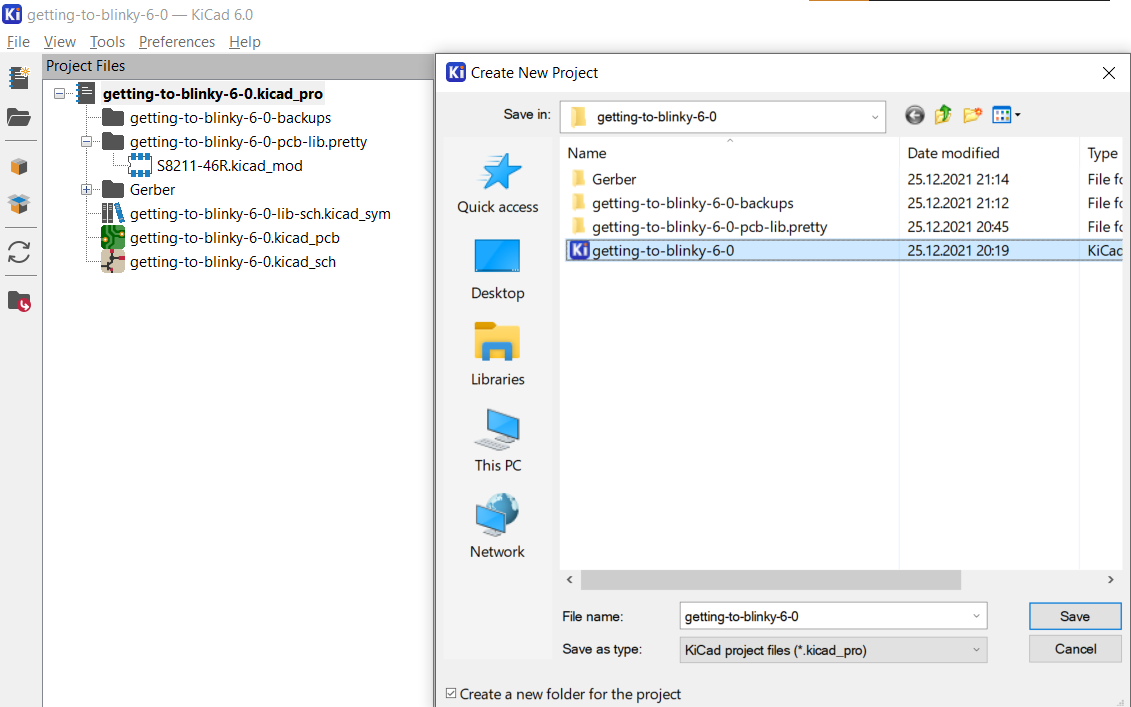
2. Create a Schematic
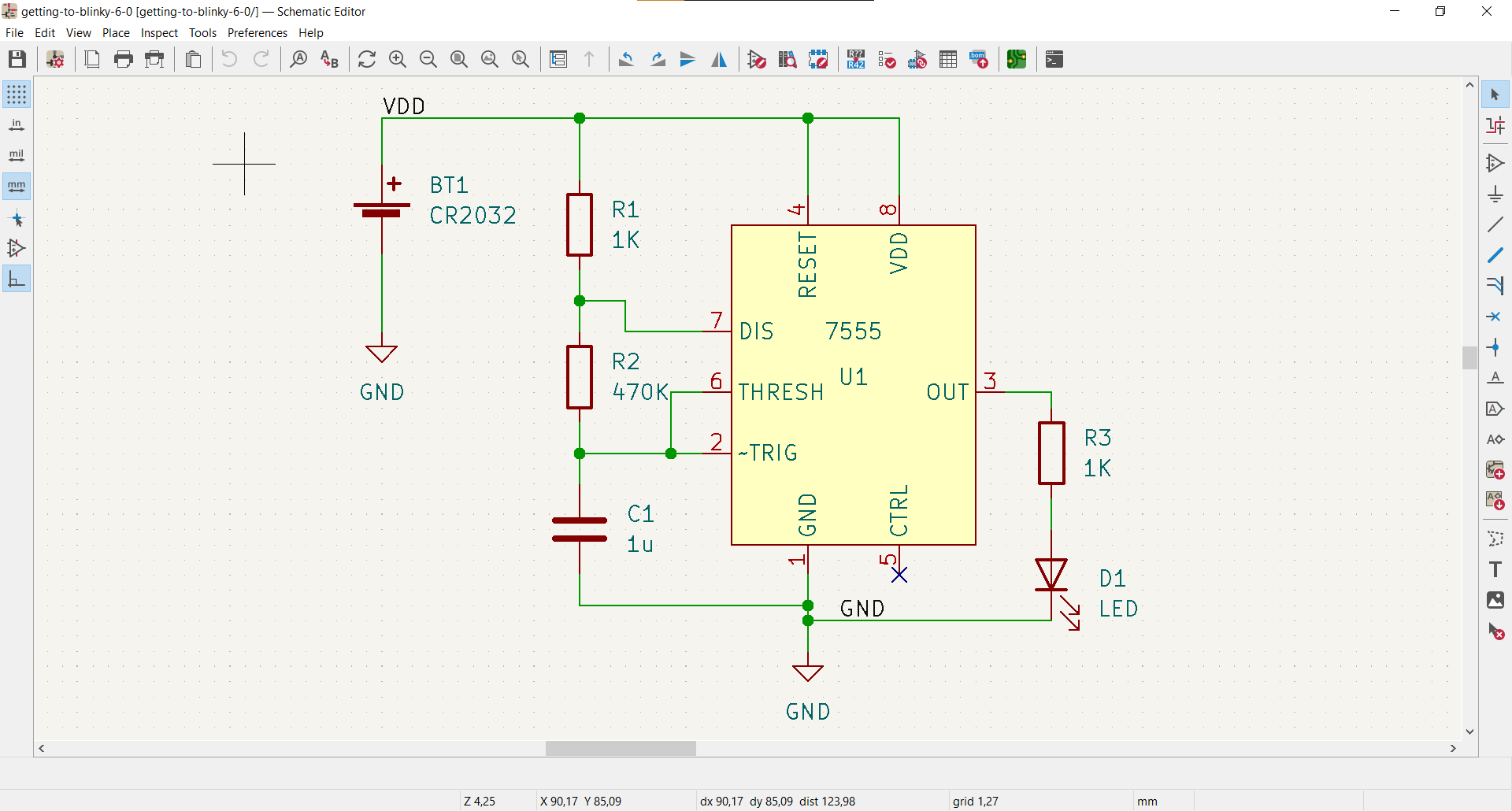
3. Create a Schematic Library
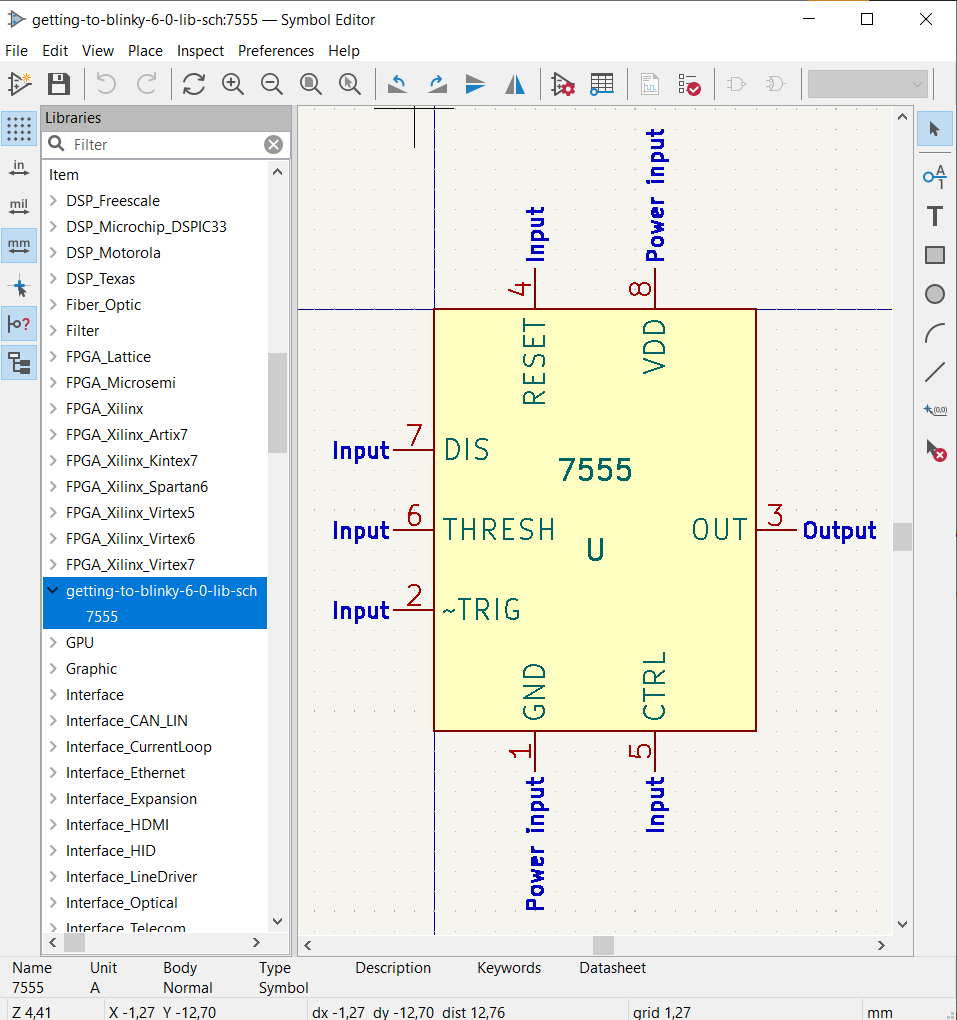
4. Create a Layout
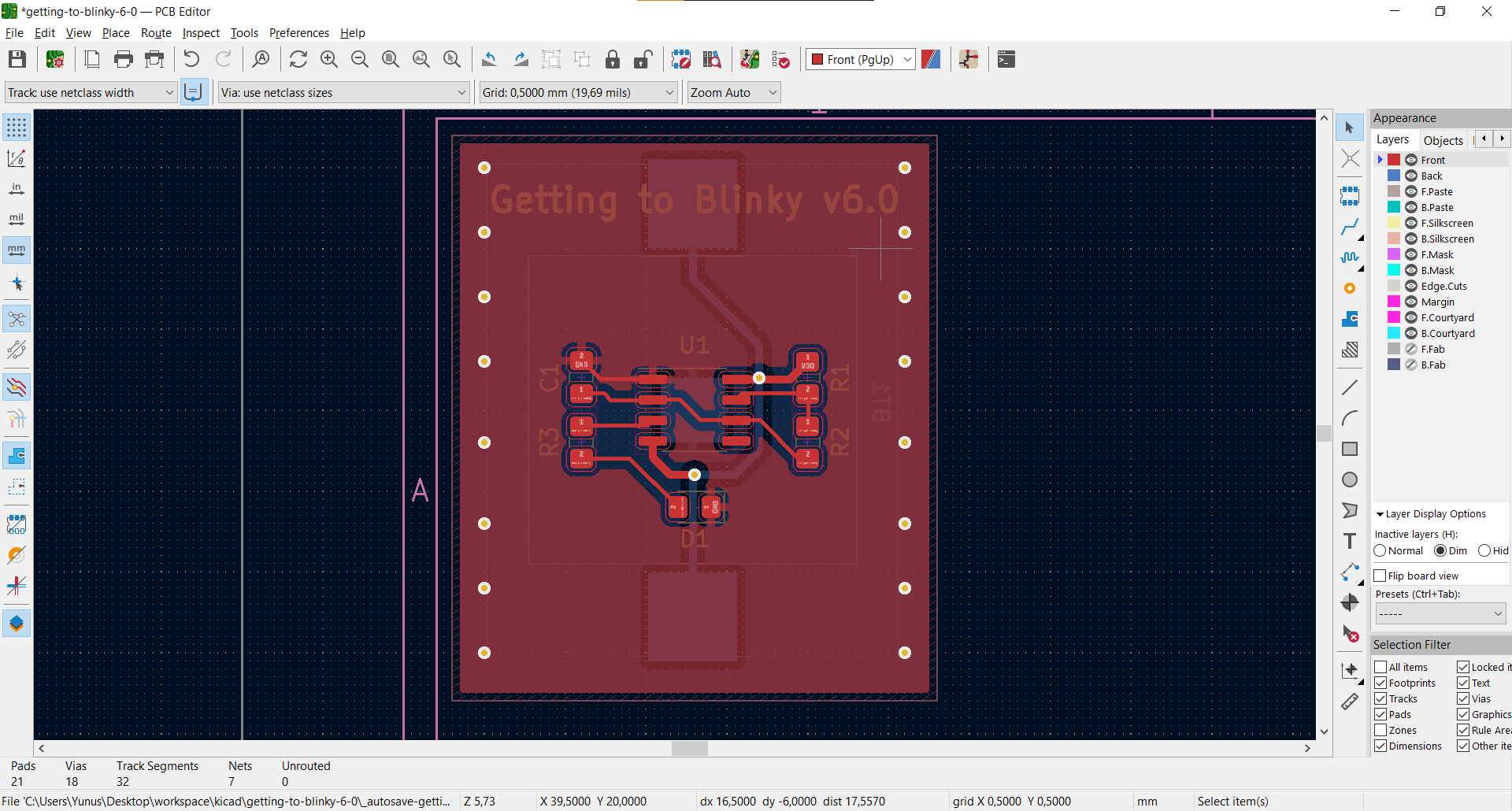
5. Create a Footprint Library
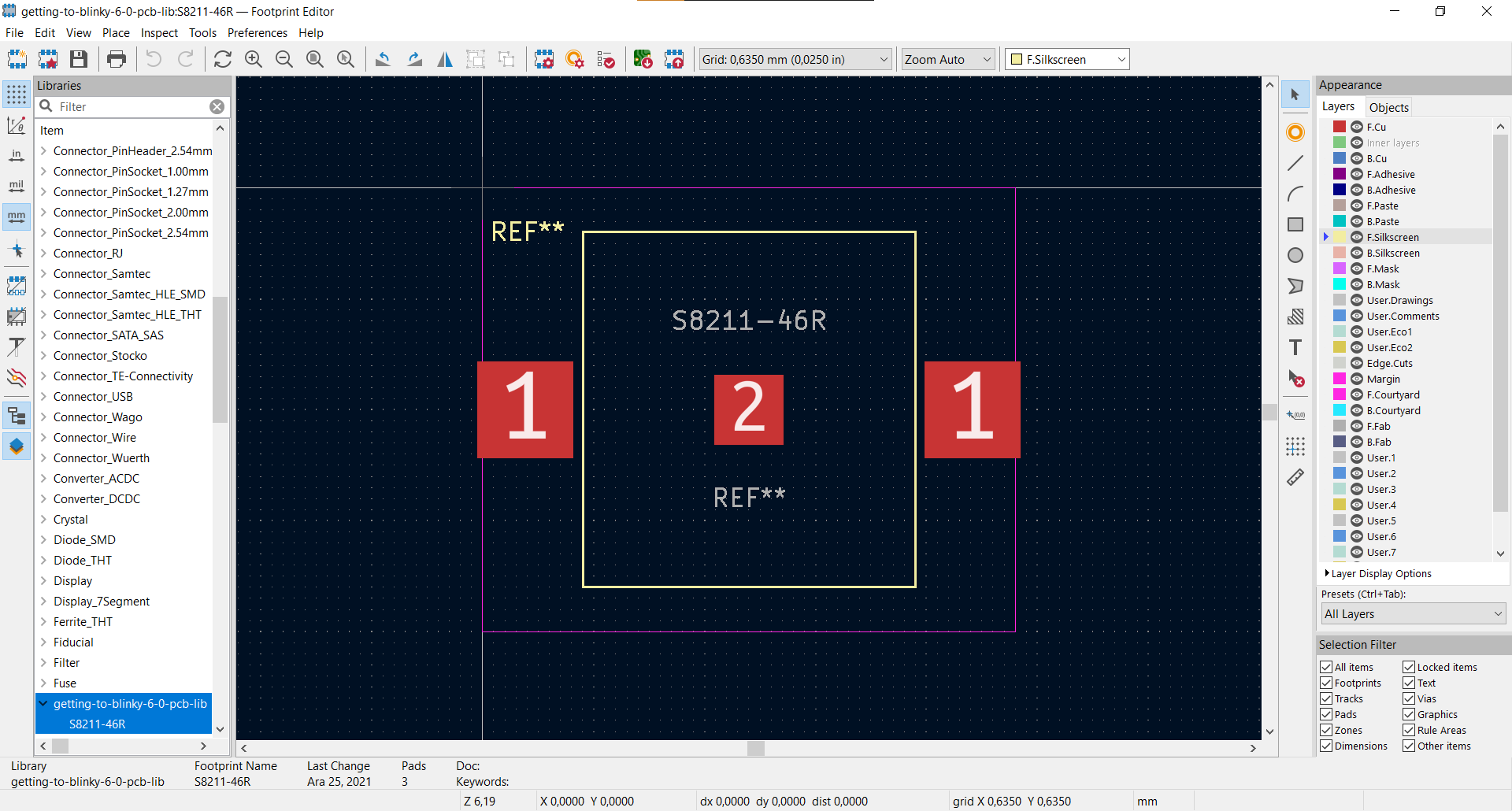
6. Your First PCB!
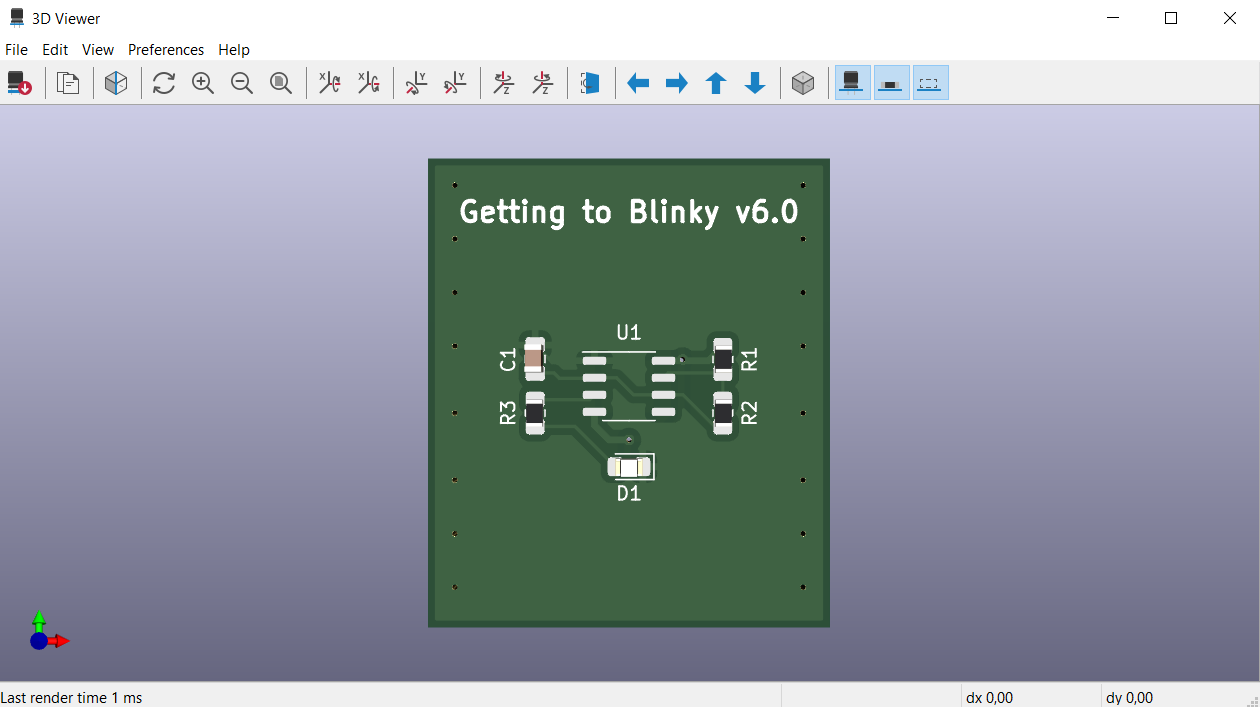
Getting Into Production
You can get your designed PCB produced for as low as 7$, including shipment! Simply generate the Gerber and Drill files and upload them to your favorite PCB maker. JLCPCB is a good place to start:
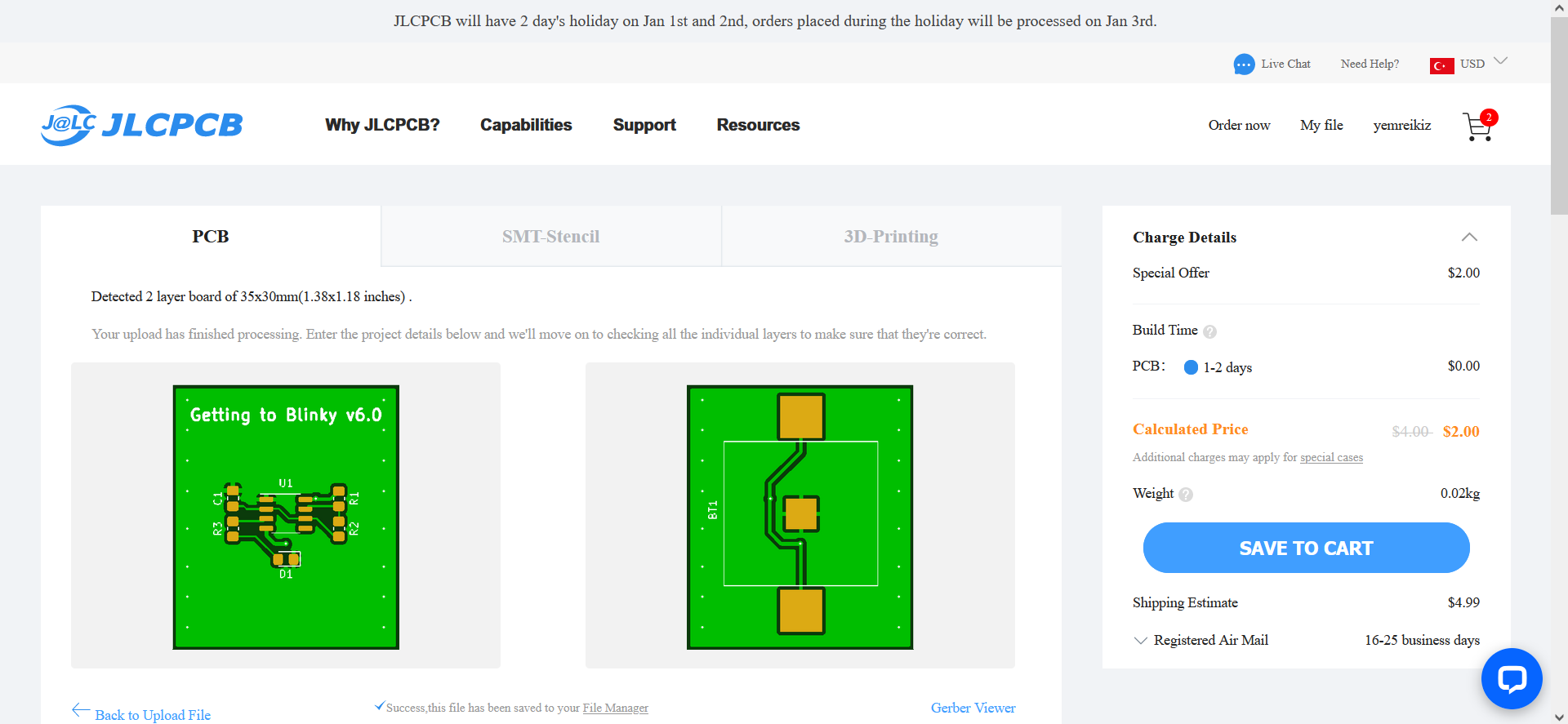
Resources
Thanks for reading, and see you next time!
Written on December 25, 2021